Generate Secret and Token
API Client Secret
Developers are now allowed to generate their client secret from the Settings page in the Partner portal. This client secret is used to generate a partner token GET partner token API. You need to pass the client secret in the password parameter.
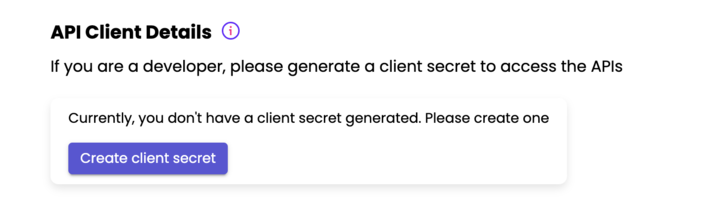
Steps to generate a client secret
-
Click on Create client secret.
-
Choose the desired expiry date for the client secret. It can be chosen from the calendar or set as never.
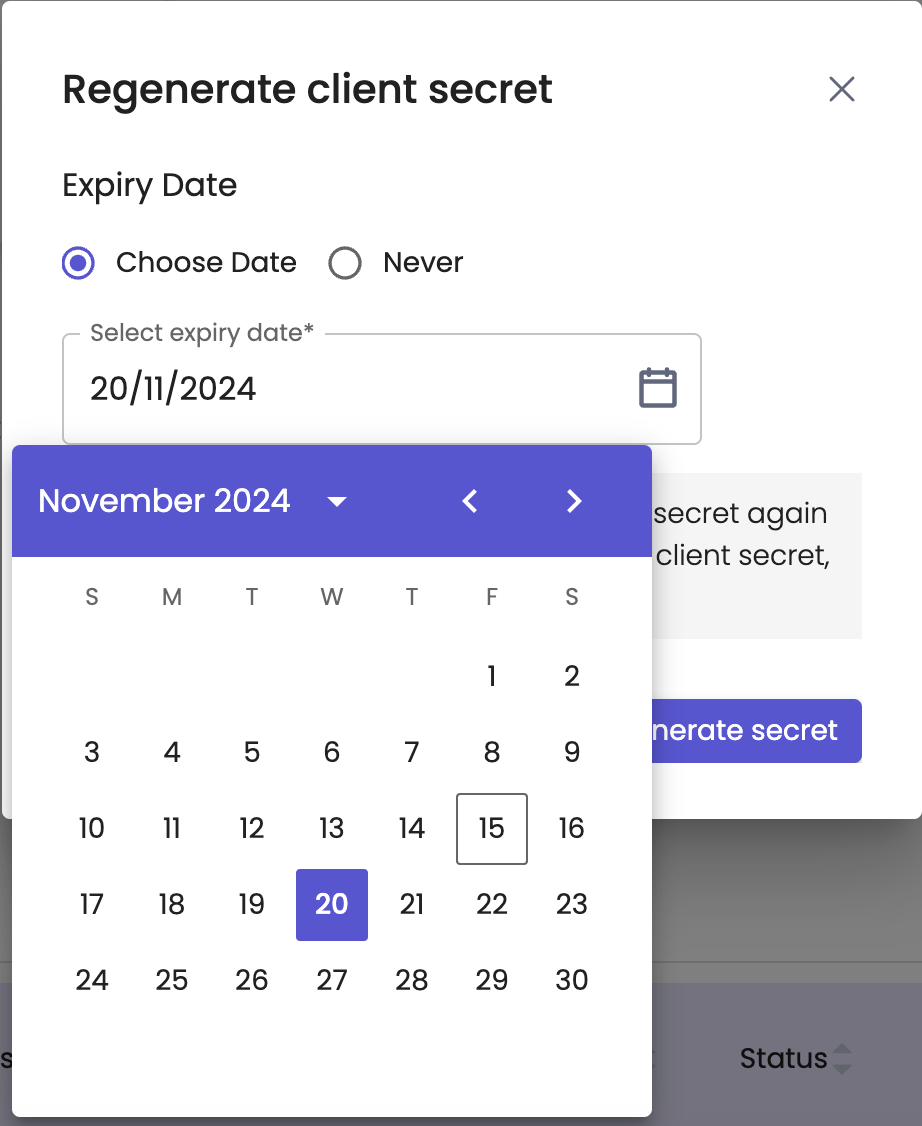
-
Click on generate secret.
-
Copy the client's secret or download the file containing the secret.
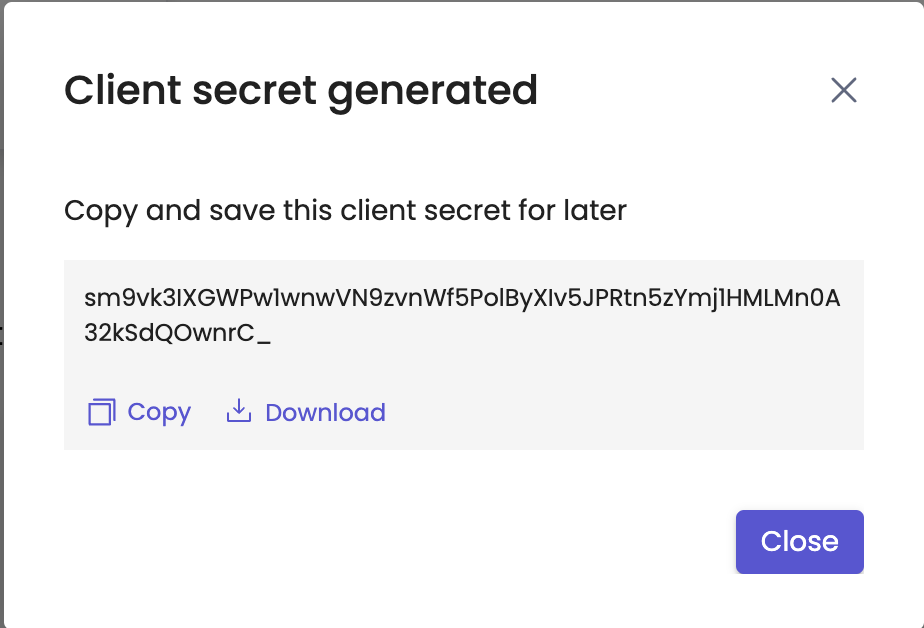
Note :For older partner portal users, who have been onboarded before 20th Nov'2024, we have configured their current partner portal password as their client secret, they can continue to pass their current password, in the GET partner token API to generate partner token. This has been done to ensure that there is no impact to our older partners.
However, in case you change your password, you will need to generate the client secret via the settings page.
Refer to the API document.
Updated 9 months ago